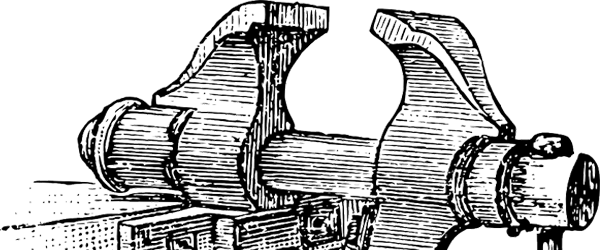User Story: Using the project build process in Visual Studio, compress project output quickly (using powershell) Assembly Loading & Powershell from MSBuild (Example Application) In my series on Assembly Loading, I used Powershell from MSBuild in order to compress assemblies during the build of the project. One of the handy tools I've come across is using… Continue reading Supercharge MSBuild with Powershell
Category: Release Management
Assembly Loading: Dynamic Assembly Loading & Compression [3 of 3]
Assembly Loading (Example Application) ilMerge, while appropriate for most use cases, its utility does depend on your needs. ilMerge is the simplest way to merge multiple libraries into a single executable/library. That said, dynamic loading of assemblies is the next and probably the most flexible form of consolidating assemblies. But be warned, there are pros… Continue reading Assembly Loading: Dynamic Assembly Loading & Compression [3 of 3]
Assembly Loading: Combine Assemblies & Executables Using ilMerge [2 of 3]
Combine all libraries into a single executable or library to simplify deployment (Merging): Assembly Loading (Example Application) If you're like me, I get a tickle when I download an application only to realize that what I just downloaded isn't an installer, but a fully portable executable wrapped up in a single file (ProcessExplorer comes to… Continue reading Assembly Loading: Combine Assemblies & Executables Using ilMerge [2 of 3]
Assembly Loading: Overview (ilSpy, Fuslogvw.exe, and Process Explorer) [1 of 3]
Assembly Loading (Example Application) The real value to merging or relocation of assemblies is generally to consolidate the number of assemblies, ease deployment/updates, and address the issue of file size of the deployable. Tools like SmartAssembly (RedGate, http://www.red-gate.com/products/dotnet-development/smartassembly/) offers a turn-key solution for different ways of consolidation of assemblies. Some of the core features of… Continue reading Assembly Loading: Overview (ilSpy, Fuslogvw.exe, and Process Explorer) [1 of 3]